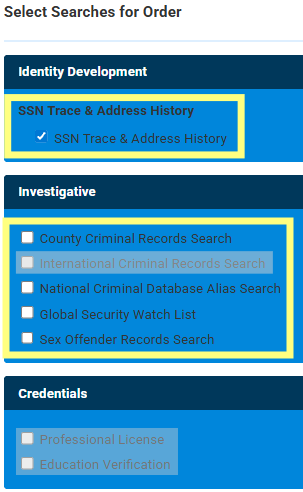DaySmart is an online appointment scheduling tool for human resources staff. Information found here relates to setting up appointments directly through the DaySmart site aka standalone DaySmart. The tool allows job applicants to schedule, reschedule, and cancel interviews 24/7 with reliable, easy-to-use online booking. It improves operational efficiencies and the applicant experience.
Issues or questions about DaySmart can be directed to Lindsay Johnson lindsay.johnson1@wisconsin.gov OR Olga Bilinson olga.bilinson1@wisconsin.gov OR for non-urgent issues email the BMRS Mailbox.
Access TruView - select "TRU365 Client Login" in the top menu
Typical turnaround time to complete reports is 2-3 days. Contact TruView directly at 1-888-869-844 or at help@truviewbsi.com to resolve order questions or concerns. To request new users, email the BMRS Mailbox with the following info: Name, Title, Phone, Email and name of a current user to mirror their access.
General Background Check Policy ~ WHRH 246- Refer to agency policies for specific check requirements by classification or position
- Sec. 246.130 Agency Background Check Procedures
- Sec. 246.140 Background Check Resources (use as needed to perform additional checks not provided by DOJ or TruView)
- Hybrid Approach
- In-house Check (WI only) using DOJ Wisconsin Online Record Check System (WORCS)
- Out-of-state Check using a commercial vendor - TruView
- Caregiver Checks
- WI Caregiver Law requires the following for health and direct care related positions:
- WORCS Caregiver Check
- Out-of-State Records Search - "A person who resided in a state other than Wisconsin or other U.S. jurisdiction (e.g., tribal courts, Puerto Rico, US Virgin Islands, and Northern Mariana Islands, including Guam) at any time during the three years preceding the date of the search must submit a copy of their criminal history information from that state to DQA. Criminal history information from other countries is not required."
Background Check Steps
Initiate all orders in TruView with an SSN Trace & Address History search (known as Person Search in TruView)
- This confirms candidate info, including aliases and address history
- TruView initiates these WI standard package searches, when results include history outside of WI
- County Criminal Records Search
- National Criminal Database Alias Search
- Global Security Watch List
- Sex Offender Records Search
- When results show only WI history
- TruView will not initiate the other searches; the order/report is considered complete
- HR staff uses WORCS to complete an In-house check
- Caregiver positions will follow the same process which complies with the Caregiver Law requirements stated above.
TruView Adverse Action Process (not required when using DOJ WORCS to complete the background check)- Required to comply with the Federal Credit Reporting Act (FCRA)
- Pre-Adverse & Adverse Action Notifications
- 2-step process to notify candidates of check results impacting employment decisions based on agency policies
General Information and Recommendations:
TruView Searches/Checks
- Global Watch List - search is different from an International Check; if flagged, follow agency process to determine next steps
- Optional Searches at Additional Cost - not recommended and often unnecessary; refer to agency policies and consult with HR management
- International Check - may not be needed if US information is available; can be very expensive, slow and unreliable
- Professional License - use DSPS for WI check; determine if other state records are needed
- Education – request official transcripts from candidates when needed
Note: the grayed-out searches below, are not included in the WI package or pricing ($29.50).